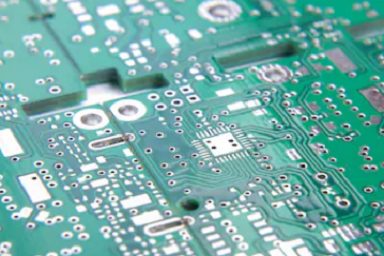
PCB footprints show where your components need to sit in your PCB layout, and they become part of the production files you’ll send off to your manufacturer once you start production. Because portions of your footprints become part of the stencil used for resist exposure and etching, they need to be extremely accurate, right down to the solder mask exposure and pad pitch.
There’s more that goes into your PCB footprint checklist than the locations of pads on your components. Courtyard areas, component designators, and more are encoded in your component model and will appear directly on the PCB layout once you place a footprint. If a footprint is incorrect, you might get partially through a fabrication run before anyone notices there are problems with your board. Don’t get caught off-guard by incorrect footprints, use our PCB footprint checklist to help you avoid problems and create a smooth design workflow.
PCB Footprint Problems
Every component that will appear on a circuit board layout will have a PCB footprint. Whenever you start a new project and jump into a layout, schematic symbols and PCB footprints need to be correct before a single design document is created. In my experience, it’s much more common for PCB footprints to have some kind of problem rather than schematic symbols. This is why you should develop a PCB footprint checklist and a process for validating PCB footprints for your components.
Every PCB footprint will contain the following elements:
- Pad or hole locations.This shows where mounting pads (for SMD components) or mounting holes (through-hole components) are located. These locations are used for soldering and must be designed accurately.
- Courtyard and outline.This acts like a keepout area in your PCB footprint, i.e., other components cannot be placed within the PCB footprint courtyard.
- Reference designator.This alphanumeric code provides a unique identifier of the component in your schematic and PCB layout.
- Pin-1 designator.Some components may have arbitrary orientation (e.g., QFP and DIP components). The pin-1 designator tells the assembler the correct orientation.
- Some components may have some mechanical element or overhang that might extend above a component and create a collision with other components. One example is a heat sink, which does not have an electrical connection to the PCB. These can be defined in a mechanical layer in your PCB layout.
- Link to 3D model and symbols.Every PCB footprint has a corresponding schematic symbol, and it may need a 3D model (usually a STEP file). This lets you visualize the board in 3D and enables 3D clearance checking between components.

Many designers have a set of verified PCB libraries they use for creating layouts, or they use a service that handles footprint creation. There are many times where a customer will send a library with some pre-made PCB footprints for proprietary components or COTS parts. Sometimes you might be using a library from a reference design; it’s common for these designs to have incorrect footprints, even if they came from a major manufacturer. In any case, it’s important to run through a basic PCB footprint checklist to ensure your footprints match the real components that will be put on the board during PCB assembly.
My PCB Footprint Checklist
When we receive new libraries from customers, we run through the components to make sure the footprints are correct. The PCB footprint checklist I’ve shown below is a good place to start validating footprints. After bringing up some datasheets, here are some things I always want to check in component data before starting a PCB layout.
- MPN/footprint match. Some components are sold in multiple packages, and there will be a specific code at the end of the MPN to designate a particular package. You should check that the package in the footprint matches the manufacturer’s package as specified in the part number.
- Basic footprint match. This is used to quickly catch an incorrect footprint on a component. For example, ferrites, connectors, and many other components don’t have standardized packages, so it’s easy to quickly spot a footprint mismatch.
- Dimensions. In this check, you don’t need to go crazy, you just need to check basic pad sizes, pad pitch, and outline with your CAD tools. You can generally spot whether a component is incorrect if the dimensions don’t match. For standardized SMD passives, this will help you identify whether the wrong package was set in the footprint (e.g., 0603 vs. 0402).
- Reference and pin-1 designators. Here, you can check visually that these elements are in the PCB footprint.
- Lifecycle and revision status. Most designers don’t check these points; they just include components they find from distributors. For repeated production, avoid NRND, obsolete, or end-of-life (EOL) components altogether. Also make sure the component footprint matches the most current revision from the manufacturer.

Once you’ve worked through your PCB layout and you’re getting ready for sign off, you should run through a DFM checklist to address any outstanding manufacturability problems. Going through these checklists takes extra time on the front end, but this small investment can help you prevent a failed fabrication run (and unhappy customers) on the back end.
The experienced PCB design and layout team at PCBLOOP knows how to spot and correct design data when starting a new project. We help our clients stay at the cutting edge with advanced PCB design and layout services. We’ve also partnered directly with EDA companies and advanced PCB manufacturers, and we’ll make sure your next design is fully manufacturable at scale. Be sure to follow our PCB footprint checklist before you send your project files to a service bureau. Contact PCBLOOP for a consultation.

It’s useful, thank you.